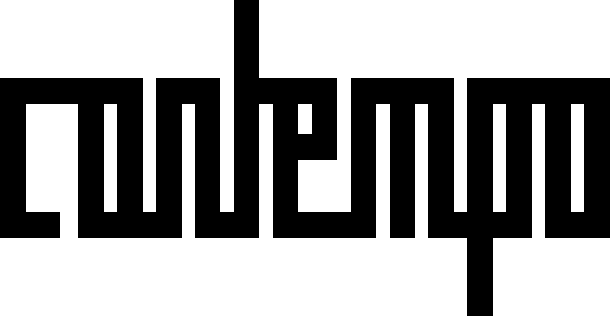Help
How do I bid?
Bidding requires registration.
Registration is done by entering an existing email address,
phone number and a password of your choice. The system sends an automatic message to the specified email address with a link.
Click on the link to log in with the chosen password.
You can bid by pressing the Bid button.
The bidding steps are entered automatically.
By entering a maximum price, the system executes a purchase
order (see: purchase order).
Purchase order
You can also give a purchase order through the online auction system. After logging in,
the user can specify the maximum amount for an item.
By clicking on the bidding button, the system will remember this amount and in case of a counter-bid
it will automatically bid on the given work up to the indicated amount limit.
Of course, just like in our previous offline auctions,
we can now accept purchase orders by phone or email (it is not necessary to register on our site).
Winning bid
The system automatically sends an email to the user's email address if a bid is received for that work from another person.
In case of a winning bid, the user will also receive an automatic email.
The user will be contacted at the contact details provided.
If you do not receive an automatic email about the winning bid after the auction closes, please contact Contempo. If the highest bid arrives in the 5 minutes before the closing of the auction, you can bid on the given item for another 5 minutes. Our online auctions are governed by the auction terms and conditions available at www.contempoauctions.com.
How do I view the works?
The works selected for auctioning are exhibited in the Neon Gallery (Táncsics Mihály u. 17. Budapest, 1014) from 3 to 7 December 2024, between 14:00 PM–19:00 PM every day.
Contact: info@contempoauctions.com
+36-20-9226437
If you have any questions, please contact us!
Bidding requires registration.
Registration is done by entering an existing email address,
phone number and a password of your choice. The system sends an automatic message to the specified email address with a link.
Click on the link to log in with the chosen password.
You can bid by pressing the Bid button.
The bidding steps are entered automatically.
By entering a maximum price, the system executes a purchase
order (see: purchase order).
Purchase order
You can also give a purchase order through the online auction system. After logging in,
the user can specify the maximum amount for an item.
By clicking on the bidding button, the system will remember this amount and in case of a counter-bid
it will automatically bid on the given work up to the indicated amount limit.
Of course, just like in our previous offline auctions,
we can now accept purchase orders by phone or email (it is not necessary to register on our site).
Winning bid
The system automatically sends an email to the user's email address if a bid is received for that work from another person.
In case of a winning bid, the user will also receive an automatic email.
The user will be contacted at the contact details provided.
If you do not receive an automatic email about the winning bid after the auction closes, please contact Contempo. If the highest bid arrives in the 5 minutes before the closing of the auction, you can bid on the given item for another 5 minutes. Our online auctions are governed by the auction terms and conditions available at www.contempoauctions.com.
How do I view the works?
The works selected for auctioning are exhibited in the Neon Gallery (Táncsics Mihály u. 17. Budapest, 1014) from 3 to 7 December 2024, between 14:00 PM–19:00 PM every day.
Contact: info@contempoauctions.com
+36-20-9226437
If you have any questions, please contact us!